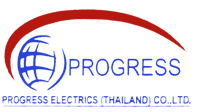ราคา : 495,000 บาท
โปรแกรมบริหารจัดการระบบกล้องวงจรปิด
Specification
The convergence of Closed-Circuit Television (CCTV) and the Internet of things (IoT) has brought about a significant transformation in the field of video surveillance. The integration of these technologies, known as CCTV-IoT sharing.
General
• Publish live streams.
• Proxy streams from cameras, always or on-demand
• The system supports streaming video signals using industry-standard protocols such as RTSP, RTMP, HLS, and WebRTC, enabling seamless transmission of live video feeds to authorize users.
• Streams are automatically converted from a protocol to another.
• RTSP: AV1, VP9, VP8, H265, H264, MPEG-4 Video (H263, Xvid), MPEG-1/2 Video, M-JPEG and any RTP-compatible codec.
• HLS: AV1, VP9, H265, H264
• WebRTC: AV1, VP9, VP8, H264
• Serve multiple streams at once in separate paths.
• Reload the configuration without disconnecting existing clients (hot reloading)
• Query and control the server through an HTTP API
Web Portal for General Users
• Banner Section: The Web Portal allows the organization to customize its banner by changing the logo, unit name, main message, secondary message, and announcement images as desired.
• Google Map Integration: The Web Portal incorporates Google Maps, showing icons representing CCTV cameras. Users can search for specific cameras on the map, and clicking on a camera icon displays the real-time video stream from that particular camera.
• Camera Section: The Web Portal includes a camera view section where static images from CCTV cameras are displayed. By clicking on a camera link, users can access the real-time video stream from that specific camera.
Web Portal for Administrator
• Dashboard: The admin portal displays the total number of devices, user login statistics, and a list of cameras unable to establish streaming connections.
• Add Camera Functionality: Administrators can easily add cameras to the streaming system, enabling the live stream of video signals from these cameras.
• Live View Authentication Disabled Mode: In this mode, users can access the Web Portal and view live video feeds without requiring login credentials.
• Live View Authentication Enabled Mode: In this mode, users must log in to access the Web.
Portal and view live video feeds. The registration process requires users to provide their email address, and the system sends a confirmation code for verification before allowing access to the streaming services.
• Audit Log System: The system maintains an audit log that records user logins and activities, including the access of live video streams. This log serves as a record of user interactions with the system.